


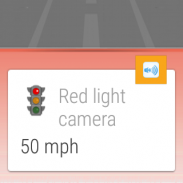






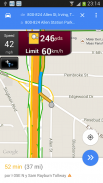
Radardroid Pro

คำอธิบายของRadardroid Pro
GPS speed camera warning app for Android devices. Radardroid will give a visual and audible warning when you approach any fixed or mobile speed camera in the app database. This app will reduce possible speeding tickets thanks to the ever increasing available features. We do not condone speeding and will not be held responsible for anybody prosecuted for breaking the law.
Full background service. Use your favourite navigator or listen to your music on your phone and you will still receive visual and/or audible alerts as you approach any speed camera. Just start the alert service and you are ready. (Only Radardroid Pro version)
Please, check out our free version Radardroid Lite to get to know our apps.
Autostart and Parking Info powered by Anagog mobility and activity recognition.
XIAOMI, ZTE and MIUI users:
----------------------------------------
Before you can use this app, you'll probably need to change some security settings.
Go to System Settings > All > Apps > Downloaded > Radardroid
Toggle the switch that says 'Show popup windows' (second option).
At the bottom, go to 'Manage permissions'.
Set 'I trust this app' to on.
It might also be necessary to reset the app data/settings.
Huawei users:
-------------------
Open the app 'phone manager', click settings in the top right corner. Select "dropzone management" and give the app permission.
If this doesn't work, try the instructions for XIAOMI/ZTE/MIUI users.
DISCLAIMER
=======
This app uses Google Analytics for gathering ANONYMOUS app-usage statistics.
ความเร็วจีพีเอสแอพพลิเคเตือนกล้องสำหรับอุปกรณ์ Android Radardroid จะให้คำเตือนภาพและเสียงเมื่อคุณเข้าใกล้กล้องความเร็วคงที่หรือมือถือในฐานข้อมูลการตรวจสอบ app นี้จะช่วยลดการเร่งตั๋วไปได้ขอบคุณคุณสมบัติที่มีมากขึ้นเรื่อย ๆ เราไม่เอาผิดเร่งและจะไม่รับผิดชอบต่อการดำเนินคดีสำหรับใครทำผิดกฎหมาย
บริการพื้นหลังแบบเต็ม ใช้นำทางคุณชื่นชอบหรือฟังเพลงของคุณบนโทรศัพท์ของคุณและคุณยังจะได้รับภาพและ / หรือเสียงแจ้งเตือนเมื่อคุณเข้าใกล้กล้องที่มีความเร็วใด ๆ เพียงแค่เริ่มต้นการให้บริการการแจ้งเตือนและคุณพร้อมที่ (เฉพาะรุ่น Pro Radardroid)
โปรดตรวจสอบรุ่นฟรีของเรา Radardroid Lite จะได้รับรู้ปพลิเคชันของเรา
และที่จอดรถ Autostart ข้อมูลที่ขับเคลื่อนโดยการเคลื่อนไหว Anagog และการรับรู้กิจกรรม
Xiaomi, ZTE และผู้ใช้ MIUI:
----------------------------------------
ก่อนที่คุณจะสามารถใช้ app นี้คุณอาจจะต้องเปลี่ยนการตั้งค่าการรักษาความปลอดภัย
ไปที่ตั้งค่าระบบ> ทั้งหมด> Apps> ดาวน์โหลด> Radardroid
สลับสวิทช์ระบุว่า 'แสดงหน้าต่างป๊อปอัพ (ตัวเลือกที่สอง)
ที่ด้านล่างไปที่ 'จัดการสิทธิ์'
ตั้ง 'ผมเชื่อว่าการตรวจสอบนี้จะเกี่ยวกับ
นอกจากนี้ยังอาจมีความจำเป็นต้องตั้งค่าแอพพลิเคข้อมูล / การตั้งค่า
หัวเว่ยผู้ใช้:
-------------------
เปิดแอพพลิเคผู้จัดการโทรศัพท์ 'คลิกการตั้งค่าในมุมขวาด้านบน เลือก "การจัดการ Dropzone" และให้สิทธิ์ในการตรวจสอบ
หากยังไม่สามารถทำงานให้ลองคำแนะนำสำหรับ Xiaomi / ZTE / ผู้ใช้ MIUI
การปฏิเสธความรับผิด
=======
app นี้ใช้ Google Analytics สำหรับการรวบรวมสถิติการใช้งานไม่ระบุชื่อแอปพลิ




























